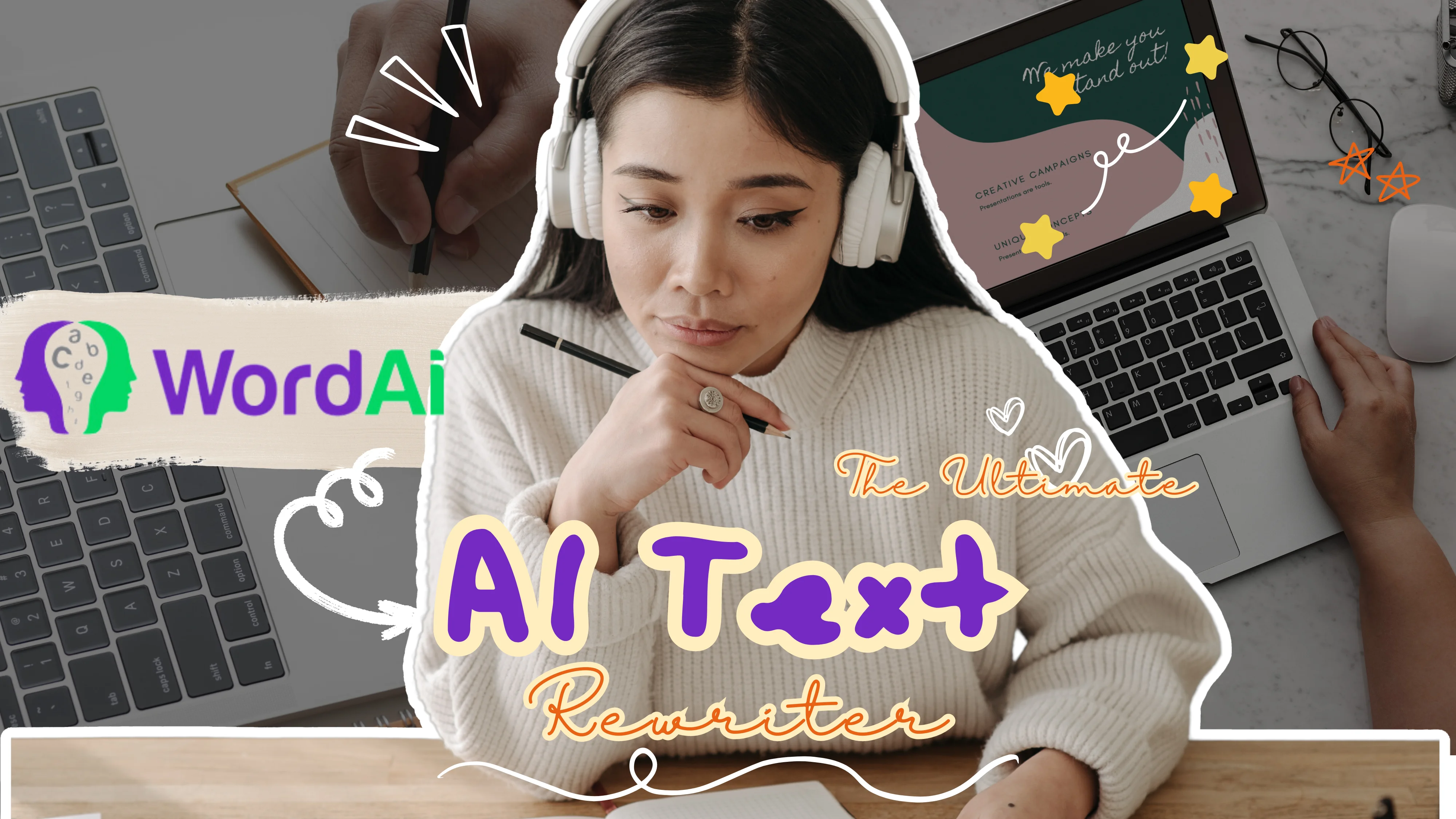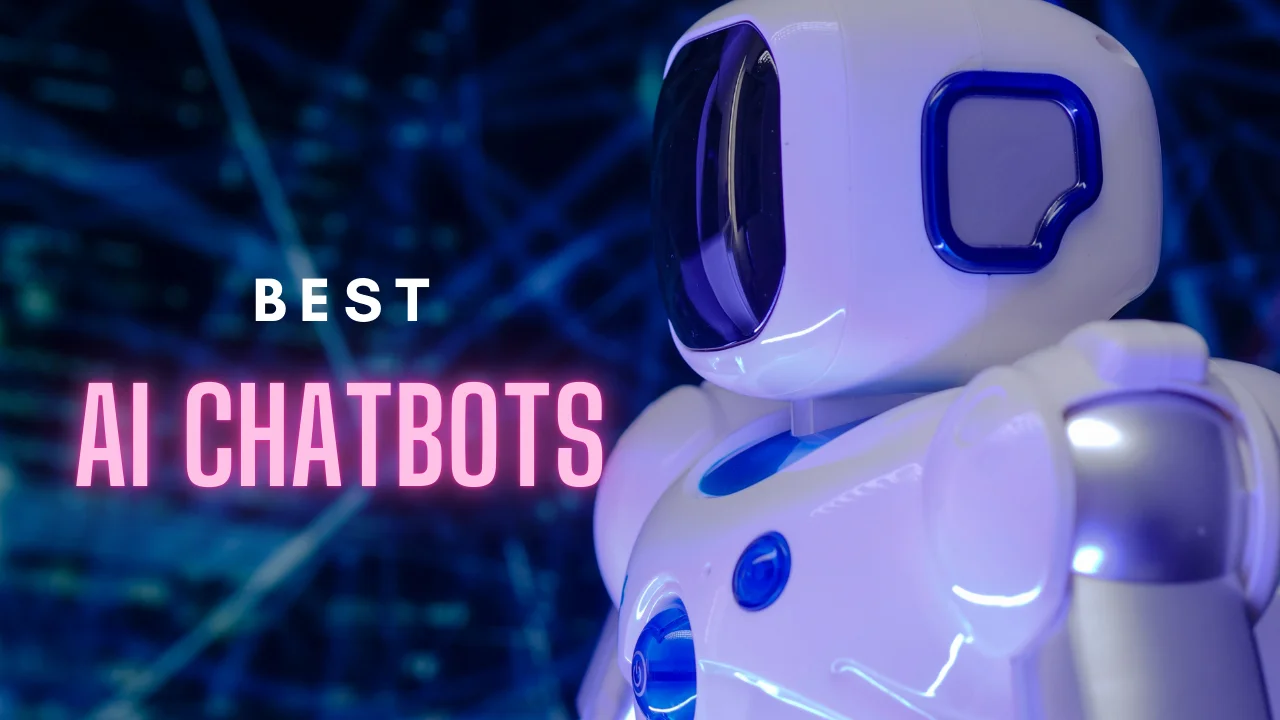Best AI Video Enhancer Software to Enhance Your Videos
 Ilma Last Updated: November 4, 2023
13 min read
Ilma Last Updated: November 4, 2023
13 min read 
Benefits of AI Video Enhancer Tools
AI video enhancer tools and software have become game-changing technologies that can significantly improve video quality, enabling artists to reach a level of professionalism that was previously only possible for experts. These cutting-edge technologies provide a wide range of features and capabilities that greatly improve video footage. The benefits of these AI video enhancer tools are quite beneficial, as shown by the following examples:
Upscaling and Resolution Enhancement:
One of the notable talents of AI video enhancer tools is their capacity to shrewdly improve the resolution of videos. These technologies improve the visual attractiveness of lower-resolution film by adding fresh clarity and details using sophisticated algorithms. This method is useful for turning poor pictures into masterpieces at high resolution, especially the highly sought-after 4K resolution. The outcome is a product with a greater sense of visual richness and attractiveness.
Noise Reduction:
Unwanted visual noise frequently degrades the overall quality of videos shot in difficult lighting situations or at high ISO settings. AI video enhancer tools are excellent at spotting and effectively removing this noise while keeping the scene's key components intact. Regardless of the circumstances in which they were shot, this effective noise reduction process helps to produce videos that are distinguished by their cleanliness and polished appearance.
Stabilisation:
Unsteady camera work can detract from the experience and give off an amateurish vibe. AI-based stabilisation techniques are useful in this situation. These clever algorithms carefully examine the intricate motion patterns in the film, which prevents unnecessary camera movements. The result is a noticeably smoother, more stable, visually appealing, and entertaining video.
Automated Post-Production and Editing:
The AI-powered revolution also affects editing. These AI video enhancer tools can automate a variety of editing processes. They expertly locate key points in the footage using advanced algorithms, and then suggest or carry out edits including exact trimming, strategic cutting, and seamless clip rearranging. This automated method speeds the editing process and achieves the rigorous standards required of professional videography while also saving significant time.
Colour Grading and Correction:
In the world of professional filmmaking, the pursuit of uniform and visually appealing colours is of utmost importance. Here, artificial intelligence (AI) video enhancer tools show off their prowess by carefully scrutinising colour compositions, modifying colour balances, and improving colour accuracy throughout the entire video. This exacting method of colour modification results in a beautiful visual display that captures the viewer's attention and preserves a sense of visual unity.
The field of content creation has undergone a paradigm shift thanks to AI video enhancer tools. Their remarkable feature set, which includes noise reduction, automatic editing, colour correction, and resolution enhancement, enables artists to generate videos that are of a professional calibre. A new era of video production with previously unheard-of degrees of brilliance is being ushered in by this symbiotic interaction between human creativity and AI innovation.
Best AI Video Enhancer Software
Bid adieu to the time of course and fuzzily defined films! You now can create captivating, top-notch videos with unmatched ease and efficiency thanks to these innovative tools.
AI video-enhancing software is prepared to take your movies to new heights, whether it's by improving video resolution or boosting the overall visual appeal of your films.
1. FlexClip
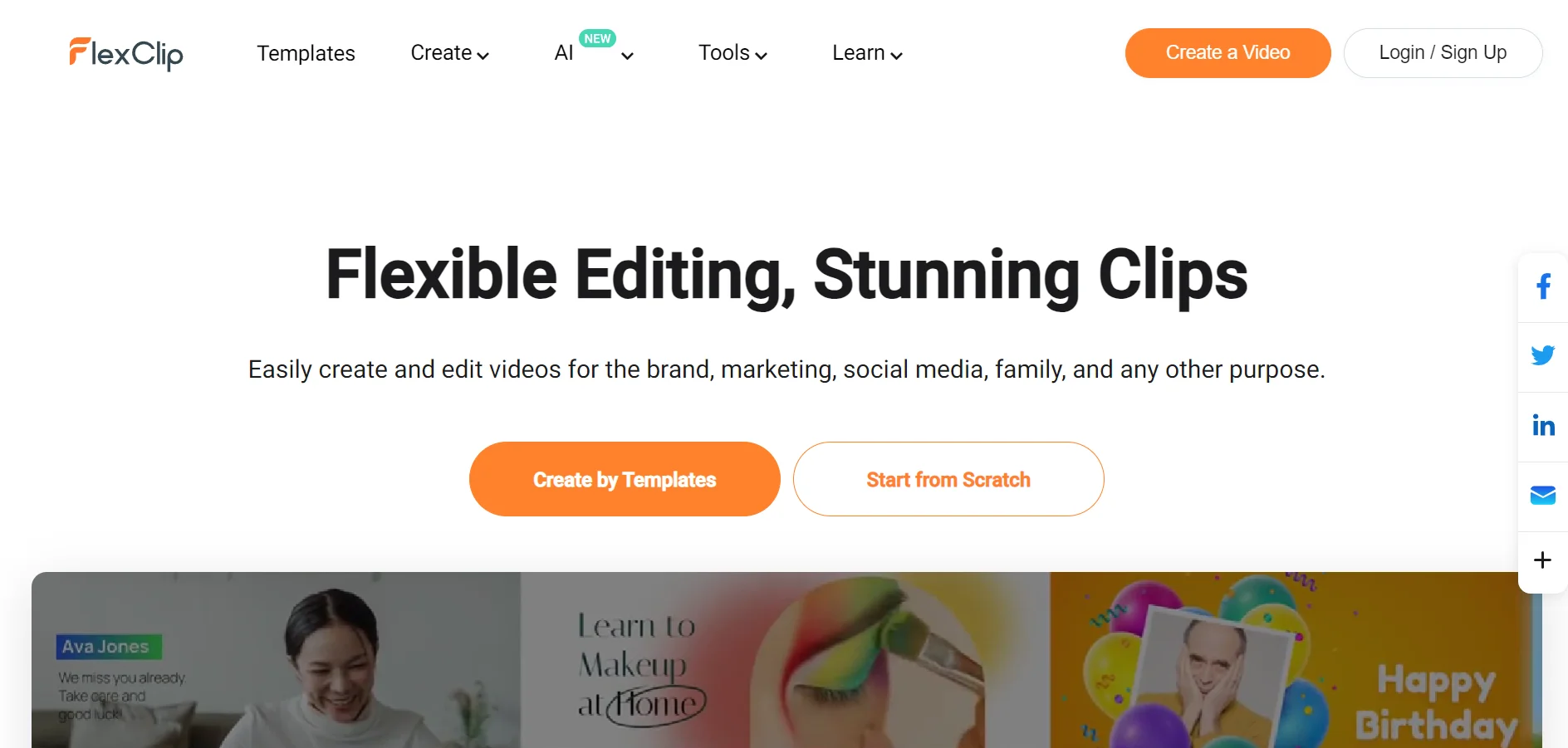
Description:
Topping our list of the best AI video enhancer software, FlexClip is a flexible video maker that can be used by anyone who needs high-quality video editing tools. It supports both novice and expert video editors with a variety of features to help you make interesting videos for a range of uses. Individuals, educators, small businesses, social media marketers, content creators, and startups, all can benefit from this fantastic AI tool. Let us find out some amazing features of FlexClip!
Best Feature of FlexClip:
FlexClip is a cloud-based solution that makes it simple to collaborate and access your projects from any location with an internet connection.
FlexClip offers an easy-to-use interface with tools for slicing, combining, rotating, modifying saturation and brightness, adding filters, and more.
You can create unique animations and divide huge videos.
Users can change the video's aspect ratio and resolution with FlexClip to make it compatible with a variety of platforms and devices. This guarantees that your videos are ready for multiple channel distribution.
To improve your projects, you can also access a vast bank of stock images, movies, and music.
FlexClip's over 1,000 templates cover a wide range of industries and events, making it simple and quick to produce films that appear professional.
You may make your movies more unique by using voice overs, music, and animations to bring text and images to life. This enables you to successfully communicate your message and improve the viewer's experience.
FlexClip doesn't add watermarks to your films, giving you complete creative control over how you want to represent your company's logo and colours.
The AI video enhancer software makes it easier to edit videos by giving users access to a large collection of royalty-free photos, audio, and videos.
FlexClip provides reasonable plans for those that need more features and resources.
FlexClip is a great option for novices and those on a tight budget because it provides a free plan that grants access to many necessary functions.
It offers the equipment and materials required to produce captivating films for marketing, presentations, or personal use.
It's easy to locate the perfect assets for your artistic projects by searching and exploring an extensive collection of audio tracks, video footage, and photographs in the built-in media library.
To sum up, FlexClip is an easy-to-use, feature-rich AI video enhancer software that can be used by a variety of people, including experts.
Try FlexClip
Costing:
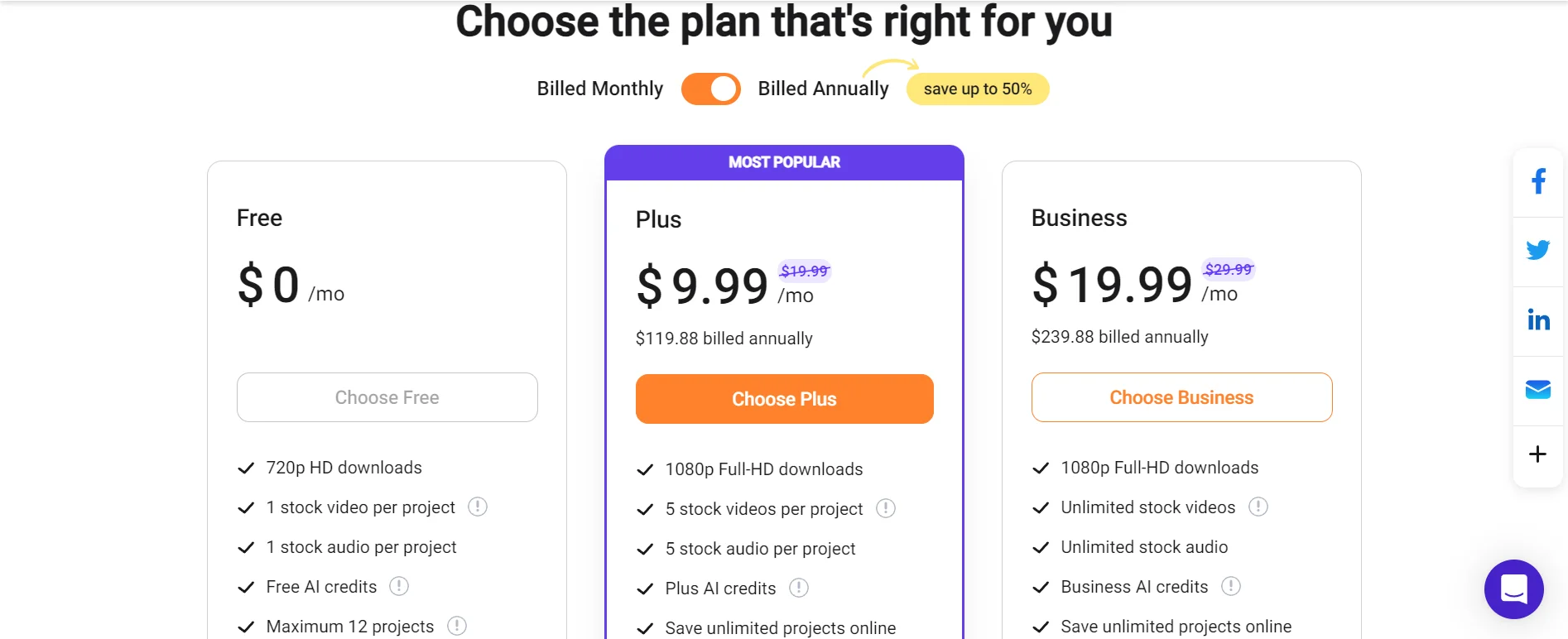
FlexClip offers a free plan along with three other plans that include the following:
Free: This free plan offered by FlexClip has much to offer its users.
Plus: Priced at $9.99 when billed annually and $19.99 when billed monthly. The plan includes Plus AI credits, 1080p full-HD downloads, unlimited video length, 100 GB video hosting space, 30 GB cloud storage, 5 stock videos per project, 5 stock audios per project, and a lot more.
Business: Priced at $19.99 when billed annually and $29.99 when billed monthly. The plan includes Business AI credits, 1080p full-HD downloads, unlimited video length, 1 TB video hosting space, 100 GB cloud storage, limitless stock videos per project, limitless stock audios per project, and much more.
2. AVC Labs Video Enhancer AI
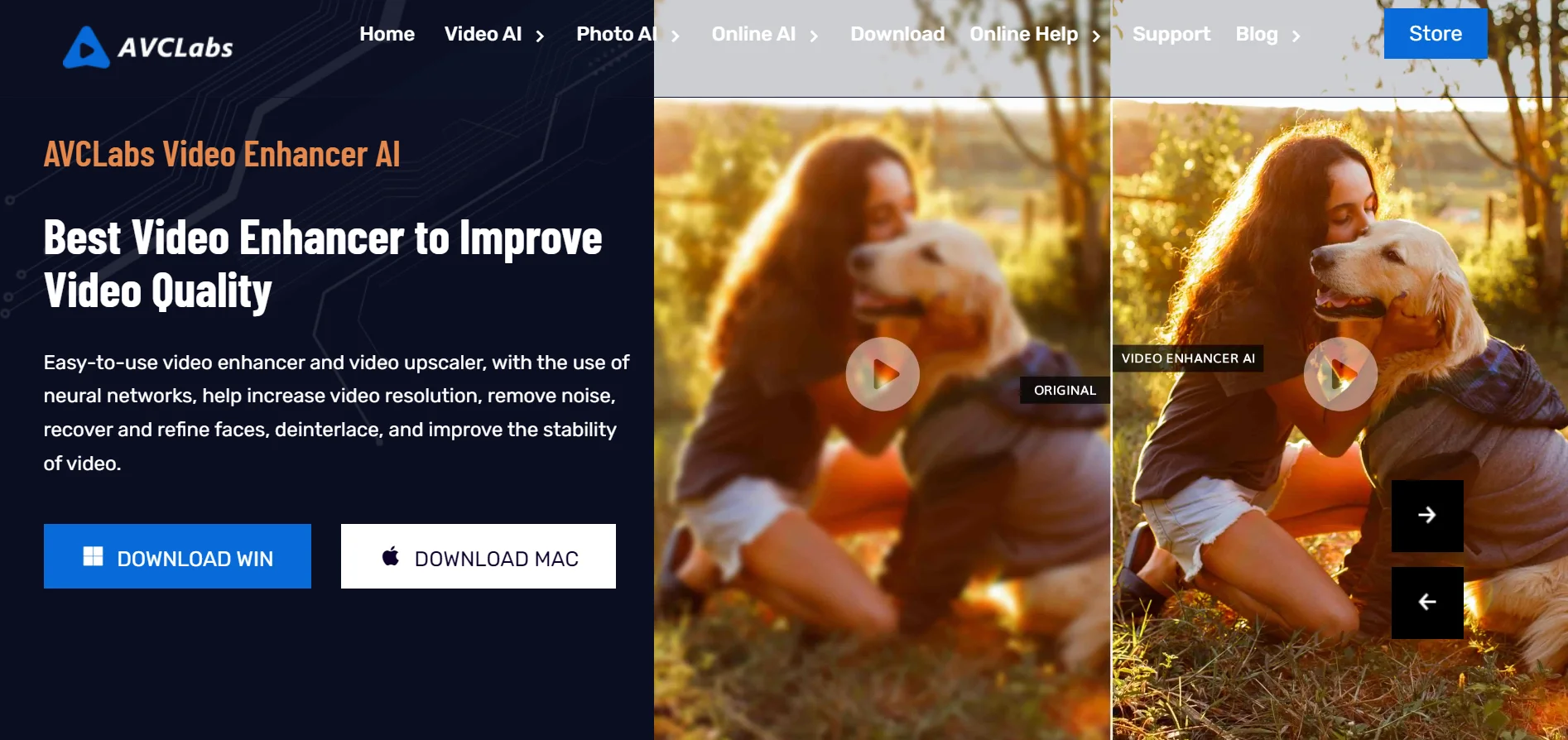
Description:
AVCLabs Video Enhancer AI provides an intuitive video upscaler and enhancer. Basic traditional upscaling can occasionally result in the loss of an image's quality and details as it is stretched from one screen size/resolution to a bigger one (frequently losing clarity and detail owing to pixelation). When increasing HD videos to 4K, AVC Labs AI video upscaling employs innovative techniques. This sophisticated program may generate images that are larger and more detailed than those that were first obtained without compromising image quality.
Best Features of AVC Labs Video Enhancer AI:
With super-resolution upscaling and multi-frame improvement, the program upscales video from SD to HD, HD to 4K, and 4K to 8K using neural networks.
In addition to boosting your video's actual resolution, it also improves its quality by removing noise, artefacts, and blurring and obtaining the ideal brightness, contrast, and saturation levels.
Vintage films, TV episodes, and anime have modern clarity and sharpness, thanks to AVCLabs Video Enhancer AI.
This video quality enhancer uses single- or multi-frame enhancement to boost the video quality, giving you the finest possible viewing experience when watching classic films, television programmes, and anime on contemporary HD or UHD displays.
Computers may produce high-resolution results by precisely merging low-resolution images thanks to super-resolution algorithms.
Costing: Offers a free trial and premium starts from $39.95 per month.
3. Topaz Video AI
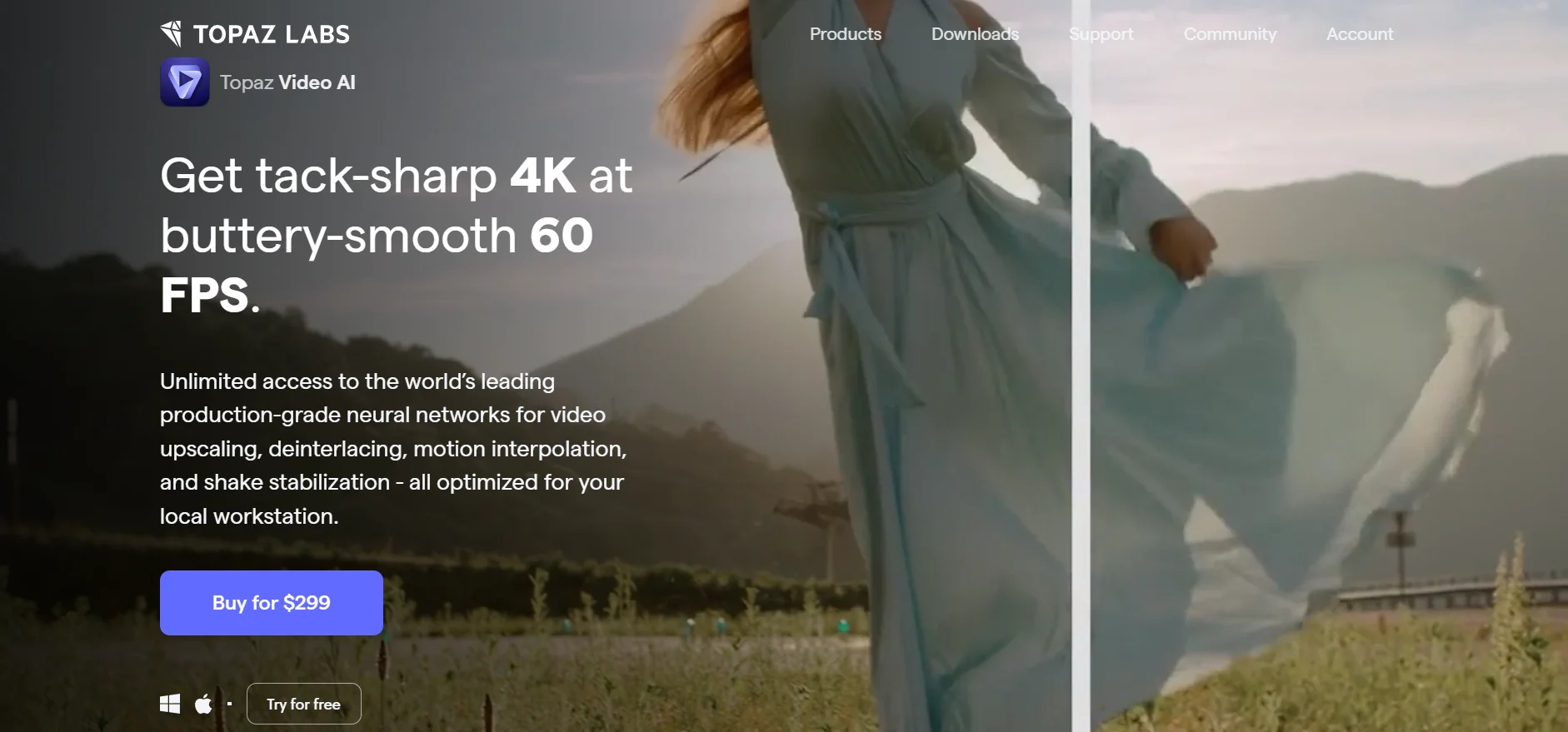
Description:
A potent upscaling tool created by Topaz Labs; Topaz Video AI intelligently employs ground-breaking machine learning technology to improve the resolution of videos up to 8K. It not only enables you to convert low-resolution video into high-resolution video but also enables you to sharpen and remove noise from videos using Proteus and Artemis.
Best Features of Topaz Video Enhance AI:
Along with upscaling films, this program can also restore, denoise, deinterlace, and perform many editing functions like trimming and slow-motion effects.
When it comes to increasing the video quality with astounding accuracy and precision, the tool allows users total freedom.
The Topaz AI video restoration technology is an effective tool. It allows for accurate and effective repairs because it has been trained by countless videos.
Regardless of the source of your video, you may use Topaz to check for flaws and faults, make modifications to colours, reduce flicker, and sharpen blurry regions.
The in-built AI engine can accurately identify these problems, providing high-quality, natural outcomes.
It provides the greatest technology for machine learning.
Offers duties such as upscale, trim, slow motion, and denoising.
It is trained through countless videos.
This free video upscaling software has a speedy analysis speed for many videos.
Commercials, movie scenes, YouTube videos, and other types of media can all use it.
By injecting original details with the aid of extra information in neighbouring frames, aids in the recovery of video details.
Motion artefacts are lessened with this application.
For a fluid video flow, it can add more frames while generating slow motion.
Applying Gaia CGI and Theia for enhancing CG and animated videos is possible with Topaz.
Try Topaz Video AI
Costing: One-time price of $299.
4. DVDFab Video Enhancer AI
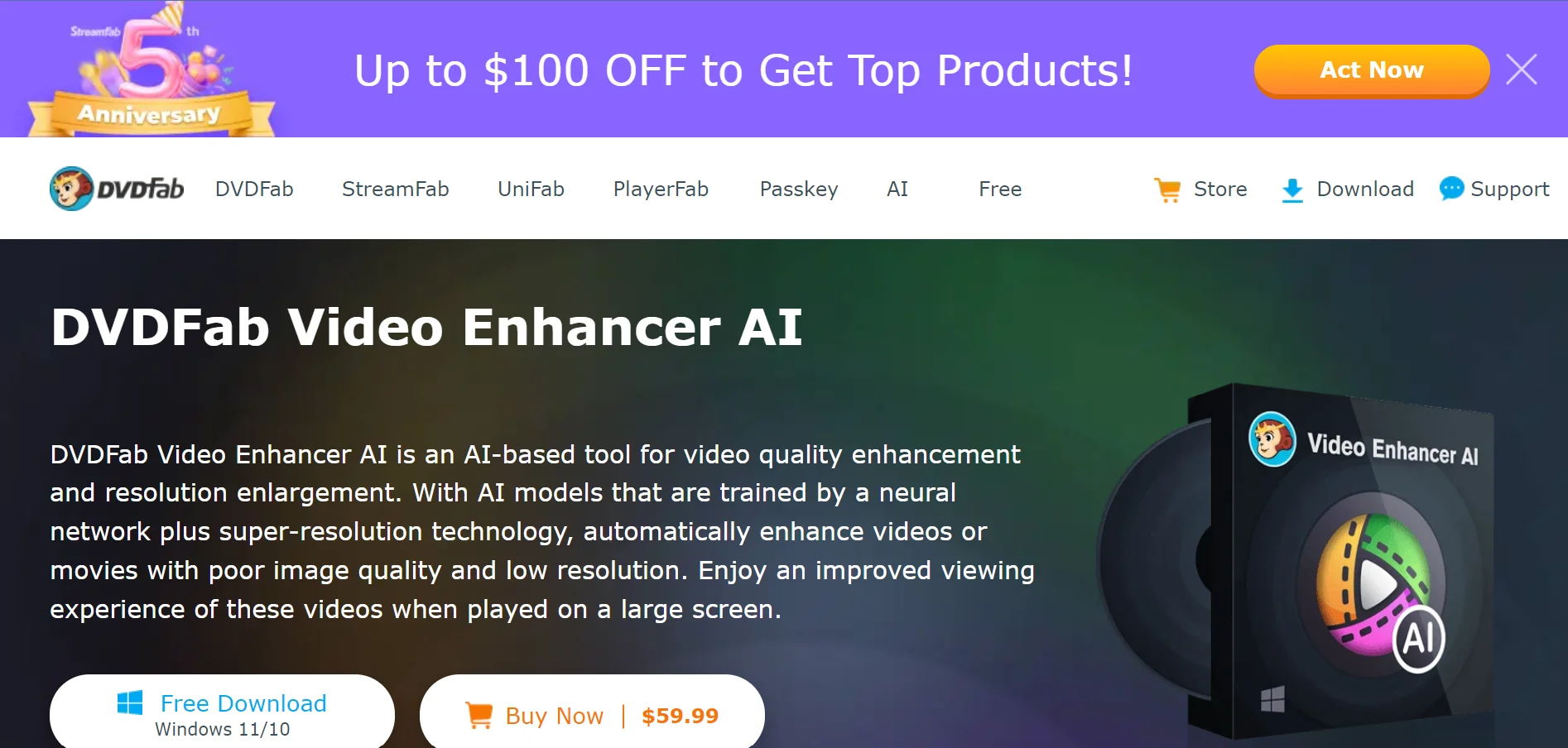
Description:
DVDFab Video Enhancer AI is one of the best AI video-enhancing software programs. It offers an elegant interface that is simple enough for anyone to use and provides a large range of tools for fluid video upscaling.
Best Features of DVDFab Video Enhancer AI:
The programme automatically upscales 480p (SD) videos or movies to 1080p (Full HD) and then to 4K. It achieves this by applying cutting-edge algorithmic and AI learning approaches.
It is a super-resolution technology mixed with AI algorithms developed on neural networks.
Completely automatic processing; no parameter or setting configuration is necessary.
Utilising deep learning techniques examines and enhances each frame of a video.
Use GPU acceleration to speed up the video enhancement process.
DVDFab Enlarger AI analyses your videos and creates new pixels that are consistent with the original ones using a deep learning model called SRGAN.
You can change the improvement process's parameters.
Before saving your videos, give them a preview.
Upgrading your videos' sharpness and resolution to 4K is made possible.
Your DVDs and Blu-rays can be upscaled to look better on your TV or computer monitor.
While ripping, duplicating, converting, or editing your videos, integrate the DVDFab software suite to improve them.
Windows-based devices can use DVDFab Enlarger AI.
Up to 5 minutes of footage can be enhanced during the free trial.
You must sign up for one of its plans to access more features and functions.
Costing: Offers a free trial and premium starts from $59.99 per month.
5. Lightworks
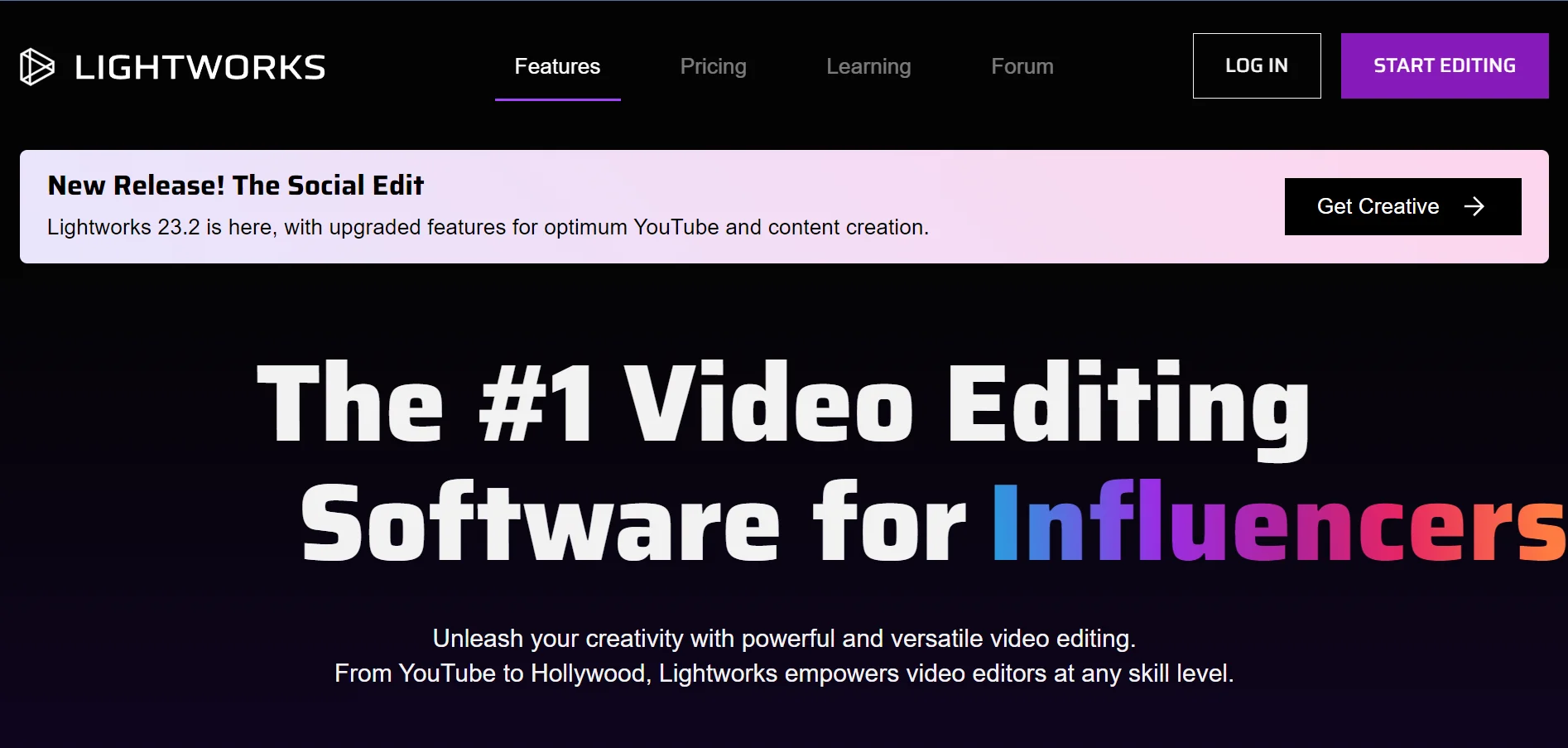
Description:
For users of all skill levels, Lightworks offers a superior video editing alternative. This is a fantastic tool for any user to have in their toolbox, thanks to its diverse capabilities, which include 10-bit export, advanced tilting, and motion graphics.
Best Features of Lightworks:
It enables plugins like NewBlue and TotalFX that can add a special flair to users' very difficult work.
If the basic version isn't quite enough, Lightworks also provides a pro edition with the specialised tools experts need to complete challenging projects.
Streamers, filmmakers, and content producers will all be well-equipped to realise their ideas with the robust yet user-friendly editing capabilities provided by this software.
All degrees of expertise are made available.
Enables advanced motion graphics and titling.
Any digital video can be edited using the platform Lightworks in a variety of formats, including 2K, 4K, and HD.
You may export videos for YouTube, Vimeo, and other platforms by using this program to improve video quality.
The video chronology can be easily edited and cut.
Both 2D and 3D titles are possible.
Lightworks enables you to share a clip with others and grant read-only or write-access permissions.
You have the option to change the shortcuts with this video enhancer tool.
English, German, Italian, and more languages are supported by Lightworks.
This video editing program offers a straightforward method for trimming videos.
Platforms including Linux, Windows, Mac, and OS are supported.
Try Lightworks
Costing: Offers a free plan and premium starts from $9.99 per month.
6. HitPaw Video Enhancer
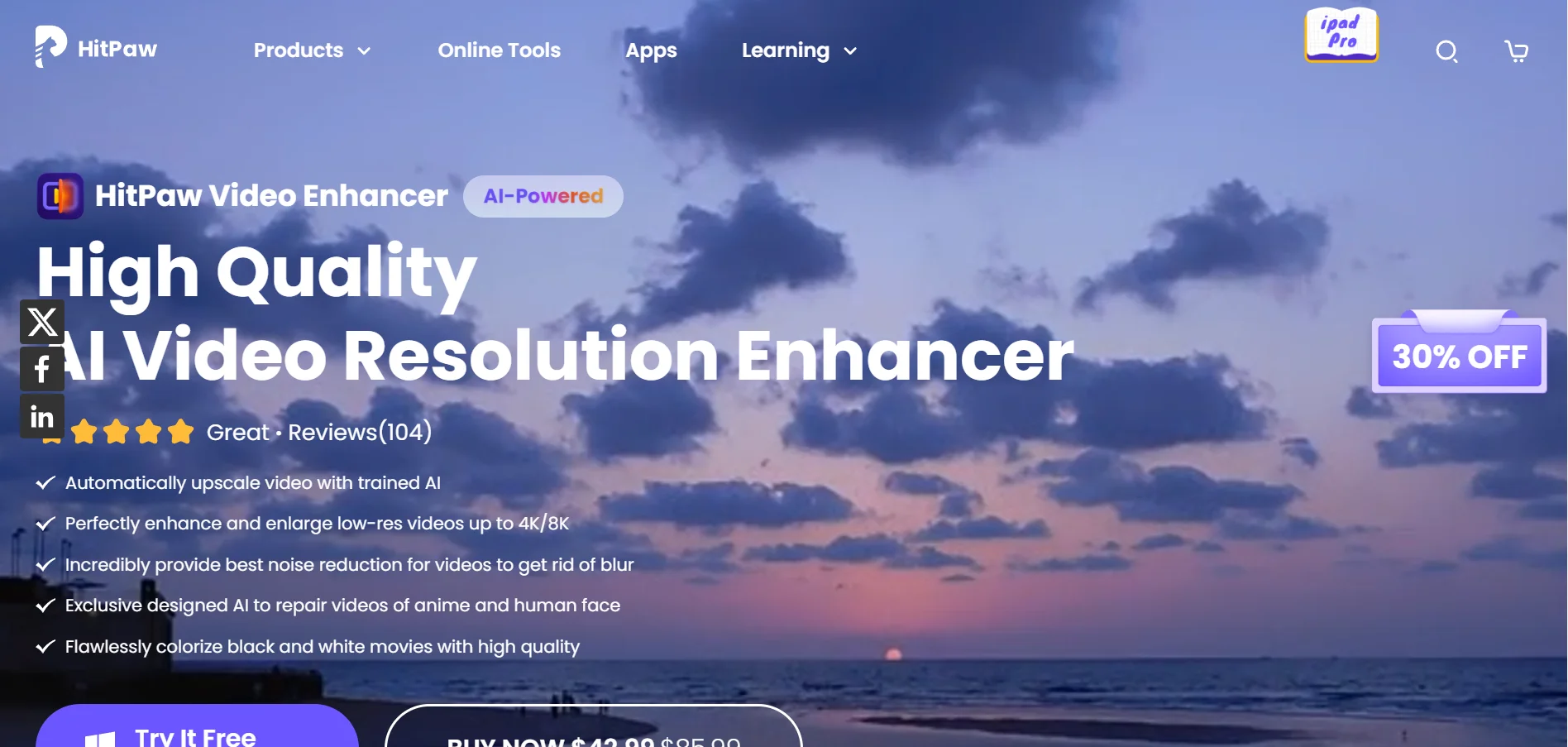
Description:
Your video content can be transformed into breathtaking visual experiences with the help of HitPaw Video Enhancer. It upscales low-resolution clips using cutting-edge AI algorithms and can enhance brightness, contrast, and colour balance for crisper and more colourful visuals.
Best Features of HitPaw Video Enhancer:
The tool has advanced capabilities for video enhancement.
Platforms Supported by HitPaw Video Enhancer include Windows and Mac OS.
Offers a 30-day money-back guarantee with no-cost trial.
You can improve and optimise the images in your videos for clarity and vibrancy.
Aesthetic low-resolution videos produced with cutting-edge AI algorithms.
A broad range of video formats is supported by HitPaw Video Enhancer.
To get the desired video enhancement effects, tweak settings and use filters.
Offers an excellent user-friendly UI.
Offer A video stabilisation function that helps make videos smoother and more professional-looking by removing shaky camera motions.
The ideal response for everyone seeking to improve their videos. It makes use of the Denoise Model, Animation Model, and Face Model, three different models, and AI technology to significantly raise the quality of the movies.
The Denoise Model helps to brighten and clean up low-light and otherwise subpar video.
The Animation Model sharpens and colours vintage anime clips to make them appear more realistic on high-definition displays.
To give portraits in each frame of the video a retouched appearance, the Face Model makes brightness, colour saturation, and contrast adjustments.
Offers video noise reduction.
Perfect videos of human faces and anime.
HitPaw Video Enhancer brings up the video resolution to 8K.
Costing: Offers a free plan and premium starts from $42.99 per month.
Conclusion
In conclusion, AI video enhancer tools have revolutionised the field of video creation. These tools provide a wide range of advantages that go beyond just aesthetics. They can enhance colour grading, stabilise shaky footage, increase video resolutions, remove noise, automate post-production tasks, and all while maintaining the artistic purpose of the content creator.
AI video enhancer tools expand your workflow's potential for professionalism and creativity. We can anticipate even more ground-breaking innovations in the realm of video creation as AI technology develops, giving producers new tools to push the envelope and provide aesthetically appealing and captivating content to their consumers. Take advantage of artificial intelligence (AI) to improve your movies and set out on a voyage of heightened storytelling and visual excellence. To find out more about AI tools, visit Futuritech.io. You may also check out the best AI video editor tools on our blog.
Frequently Asked Questions
-
Can low-resolution videos be enhanced by AI video enhancer tools?
- Yes, a lot of tools use AI to up sample videos to higher qualities.
-
Is it possible to use AI to eliminate background noise from videos?
- Indeed, background noise can frequently be eliminated using AI algorithms to improve audio quality.
-
Can AI video enhancer tools improve damaged or outdated videos?
- Videos that are damaged or outdated can be enhanced by AI video enhancer tools, albeit the outcomes may differ.
-
Does using AI video enhancers have a learning curve?
- With their intuitive interfaces, most tools require little training.
-
Are there Mac and Windows versions of AI video enhancer tools?
- Indeed, a lot of AI technologies for improving videos work on Mac and Windows computers.